Wordpress (Custom) Post Type, Taxonomy, Tags, Term In One Image
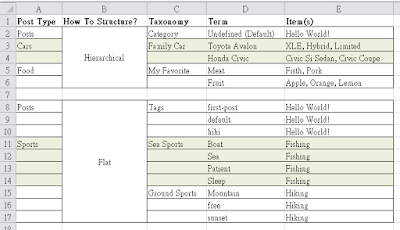
I know that for wordpress beginner, it is quite difficult at first to understand the real relationship between (Custom) post type, taxonomy , tags, category, terms and so on. Yes, I have been there and now I understand it. That's why I create the below image to illustrate it all, in order to cut time to learn it from here , which is not very clear. It would be very useful for people who write wordpress program also. Wordpress (Custom) Post Type, Taxonomy, Tags, Term in One Image How to read it? I use default value in wordpress and custom post type to illustrate the idea. This image is read from left to right. The highlight doesn't mean anything, just to split it so that you can read it clearly only. Post Type Wordpress default post type includes, at least, post and page. But post type is not limited to post and pages, it can also be other thing (known as "Custom Post Type"). Cars, Food, Sports and other thing can also be pos...
