[Updated]How to save/download streaming asf/wmv file using VLC 2.2.1
If you have some old wmv/asf windows media player file, here is how:
I am using Windows 7 and VLC 2.2.1
1. Select "Open Network Stream
6. Accept default setting, unless you want to convert it to another format. If that is the case, select another profile from the drop down list.
7. Click "Stream all elementary streams", then click "Stream"
8. The streaming will then start, the player time line will be used as "Process". Once it is done, you will see your file (in this case MP4) in the file path you specified.
9. Use your VLC player to play that new file and see if it works.
It works for me, hope it helps someone.
I am using Windows 7 and VLC 2.2.1
1. Select "Open Network Stream
2. Paste the URL in "1", and in the drop down on the bottom, select "Stream".
3. You will see the screen below, by default you will see the source file you just paste, click "Next".
4. In the drop down list, select "File" (the first item), and then click "Add"
5. Enter the destination file path (including the file name) in "Filename"
6. Accept default setting, unless you want to convert it to another format. If that is the case, select another profile from the drop down list.
7. Click "Stream all elementary streams", then click "Stream"
8. The streaming will then start, the player time line will be used as "Process". Once it is done, you will see your file (in this case MP4) in the file path you specified.
9. Use your VLC player to play that new file and see if it works.
It works for me, hope it helps someone.
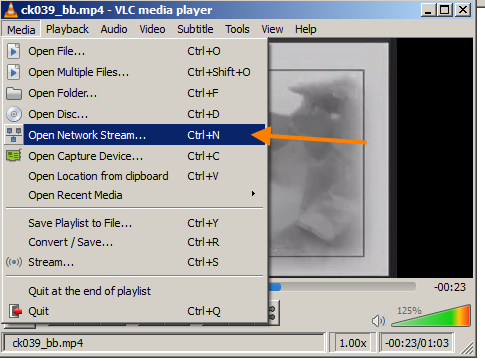








Comments