How to fix "Cookies are blocked or not supported by your browser. You must enable cookies to use WordPress"
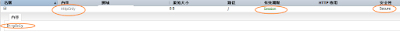
TL;DR - Check your cookie content in developer tool (Chrome) or Firebug (FF), see if your "cookie" is "httponly". - If yes, somewhere in your Apache config set this: Header set Set-Cookie HttpOnly;Secure Comment this (Don't run this line) and restart your server. Why it occurs? I encountered the line below when I login to WP 4.5.3: Cookies are blocked or not supported by your browser. You must enable cookies to use WordPress The problem: your setcookie() statement in wp-login.php cannot produce a cookie WP needs, even if the function returns "true". As below (Click to enlarge): If your developer tool shows that, it means that your web server is securely don't allow cookie to be transferred with the web protocal, result in PHP not able to create the cookie WP wants. Now if it is your situation, you just need to disable this function in your web server, and it should be fine (at least it works for me). Or you can chang...